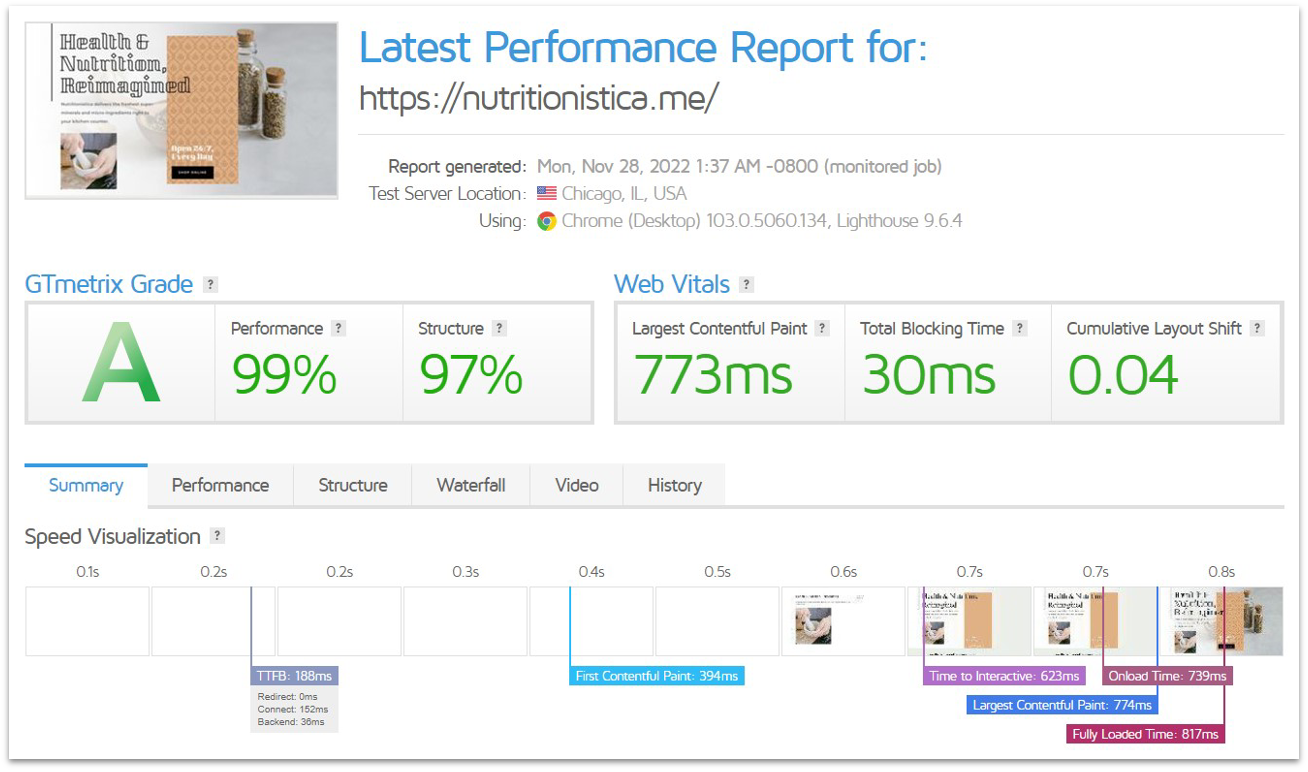Hostinger Pros, Cons, & Things That Could Be Better
Hostinger is one of the most budget-friendly web hosting providers, starting at just ₫73345 per month. The catch? To secure the best deal, you have to commit to one of its years-long plans (up to four years), paid up front, ensuring a fixed discounted rate for the entire term. That’s a long commitment though – can Hostinger maintain its service quality over this period?
Our extensive and repeated testing suggests it most likely can. It specializes in shared WordPress hosting, targeting newcomers with ample support, making it ideal for personal sites, business landing pages, and small-to-medium online stores.
For traffic-heavy, resource-demanding websites, Hostinger offers VPS and cloud hosting, but these plans often lack value and flexibility when compared to higher-priced hosts.
Where Hostinger excels is as an entry-level shared web hosting solution, or for migrating from pricier providers. Most importantly, our tests have revealed that Hostinger offers shared hosting performance rivaling virtually all other budget hosts due to its LiteSpeed-based server infrastructure.
Notably, Hostinger’s website is available in numerous languages, with customer interfaces in Arabic, Chinese, French, German, Hindi, Indonesian, Lithuanian, Portuguese (including Brazilian Portuguese), Spanish (Argentina, Colombia, Mexico, and Spain), Turkish, and Ukrainian, catering to a global audience.
Features
With prices being as low as they are, my anxious personality immediately identified two areas where Hostinger might be trying to pull one over on me: features and performance. Sure, I’d love to pay less than what the competitors charge, but I don’t want to get only some of what they provide.
Fortunately, I soon discovered that Hostinger provides a generous set of resources, plenty of built-in WordPress optimization, and all the critical features you need to get started. I focused my testing efforts on Hostinger’s WordPress Starter (now Managed WordPress Premium). Here are the features that stood out to me.
Optimized Performance From LiteSpeed Web Server
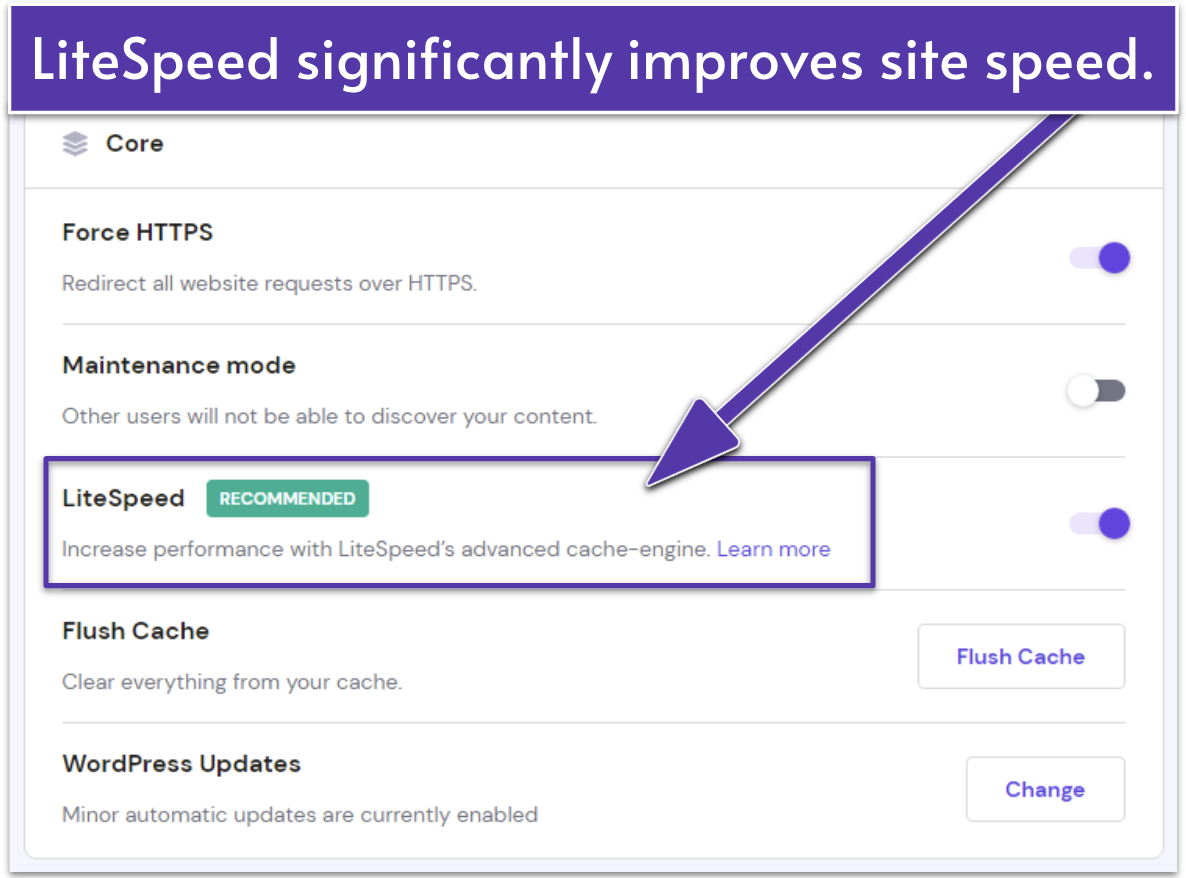
Hostinger employs the impressively fast LiteSpeed web server – this is the software running on the physical server that delivers your website’s content to your visitors. LiteSpeed outperforms the more traditional Apache web server, upon which many other web hosts still rely due to its open-source (i.e. free) license.
LiteSpeed itself already offers great performance, but its LiteSpeed Cache for WordPress plugin stores pre-loaded (cached) copies of your web pages, which can then be more quickly delivered to your visitors.
Generous With Bandwidth, SSD Storage, and Number of Sites
With such affordable prices, I expected Hostinger to be tight on resources. Many budget web hosts cut costs by allocating fewer resources per customer, because this allows them to jam more hosting accounts onto each server.
But Hostinger offers plenty of resources for its low rates – the cheapest WordPress plan includes support for 100 websites, 100 GB of SSD storage, and unlimited bandwidth. This is more than what many other budget hosts offer with their most expensive plans. You’ll have plenty of room to grow and develop your online presence, and you’ll be able to host many sites at once.
Automatic Backups With One-Click Restoration
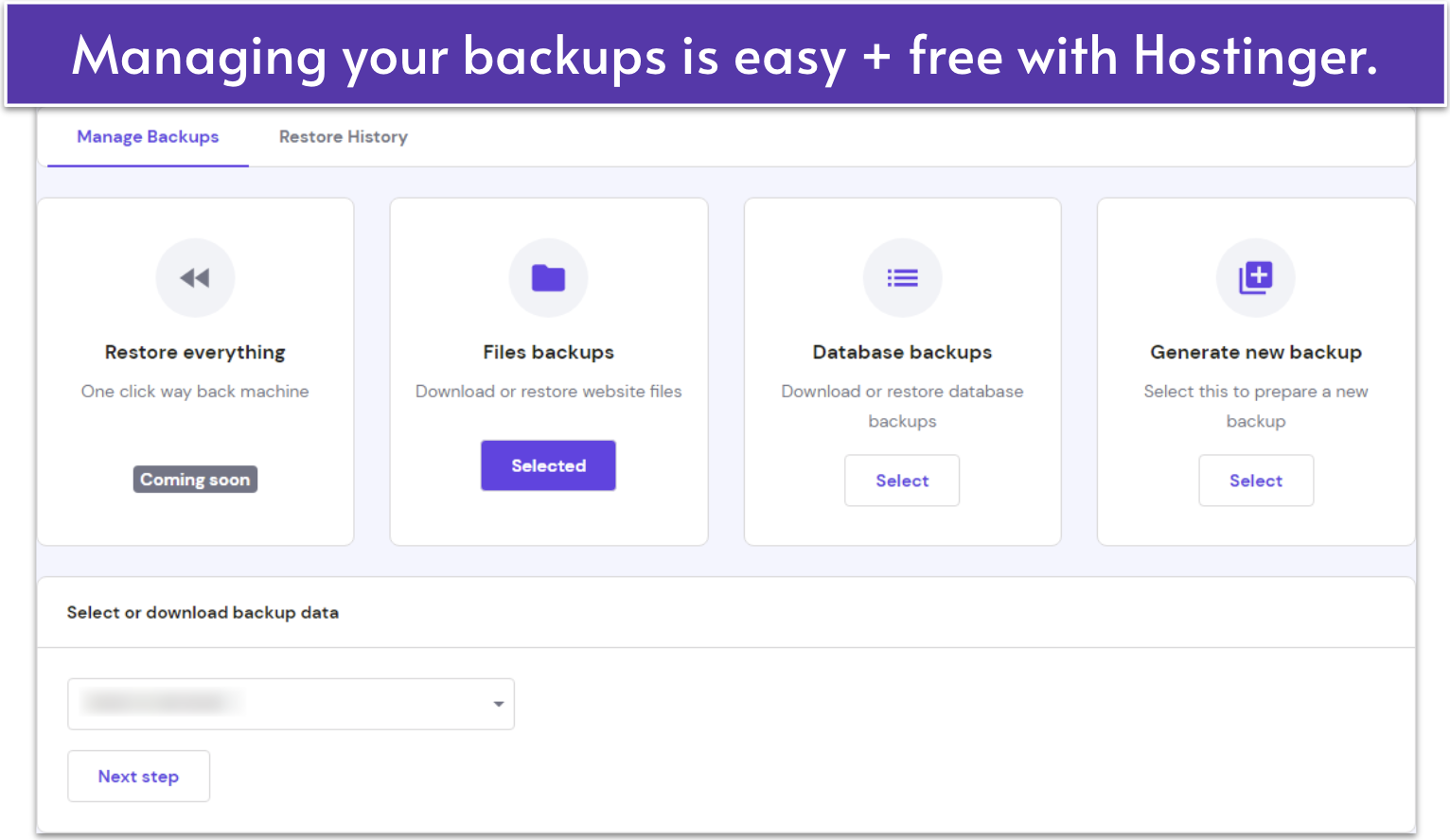
Data loss can be absolutely ruinous for an online business. You don’t want to spend hours working on your site just to lose it all to a wifi glitch, or even to an honest mistake. Thankfully, Hostinger offers a flexible backup tool that allows you to create, download, or restore backups.
In addition, Hostinger offers weekly automatic backups – as it does with the WordPress Starter (now Managed WordPress Premium) plan – with a free upgrade to daily automatic backups with higher-tier shared plans. Alternatively, you can pay for this feature as an add-on.
Unlimited Free SSL and a Robust Security Suite
No matter how tight your budget is, you can’t afford to go with a web host that’ll leave your site vulnerable to malware or DDoS attacks. Fortunately, Hostinger understands the importance of security and provides protection from an array of potential online threats.
Every plan includes free SSL for all your sites, an in-house-developed web application firewall, an automatic malware scanner, and Cloudflare DDoS protection for Hostinger’s nameservers – this is not to be confused with Cloudflare’s content delivery network (CDN), which isn’t enabled by default. This may not be the most advanced security suite out there – but it’ll keep you safe from the most common threats. It’s also more than what you’d get with most other budget hosts.
| Free domain name? | ✔ |
| Free SSL? | ✔ |
| Money-back guarantee | 30 days |
| Uptime guarantee | 99.9% |
| Data centers | 2 in the US, 4 in Europe, 3 in Asia, and 1 in South America |
Ease of use
Hostinger Automates Setup To Get You Started
Overall, Hostinger offers a remarkably easy platform to work with, from sign-up to developing and managing your website. We had no trouble purchasing a plan and building our test website.
This is due in part to Hostinger’s proprietary control panel, hPanel, which is really easy to navigate (more on this later). Here’s what you can expect when you sign up for an account, and set up a site on Hostinger’s platform.
Creating a New Account
Signing up with Hostinger was refreshingly easy. Hosting plans were clearly laid out, and we had no problems discerning what was included with each of them. The WordPress Starter (now Managed WordPress Premium) plan offers a free domain name if you choose an annual or longer billing cycle, which was a nice addition. This is the case with every WordPress plan.
What’s particularly nice is that we only had to provide a minimum of information – there was no huge, time-consuming form requiring a ridiculous amount of personal data. We were also given the option to sign-up with a Facebook or Google account to simplify the process.
Accepted payment methods include all major credit cards, PayPal, Google Pay, AliPay, and even some cryptocurrencies like Bitcoin. Thankfully, Hostinger didn’t pre-select any add-ons or try to upsell us during checkout. It was always clear how much we were paying, and for what services.
After payment was complete, our account was set up. We were ready to connect our domain and install WordPress in under a minute.
Connecting a Domain and Installing WordPress
Once your account has been created, Hostinger takes you through some set-up steps. We were first presented with a short questionnaire, the purpose of which was to set up the hosting environment and to auto-configure LiteSpeed’s caching to maximize performance based on your particular needs. This allows you to take full advantage of LiteSpeed without having to figure how to optimize the settings yourself.
From there, we were asked if we would like to install WordPress automatically. This again was really quick and easy, as I only had to enter an administrator email address and password, and optionally choose a starter theme.
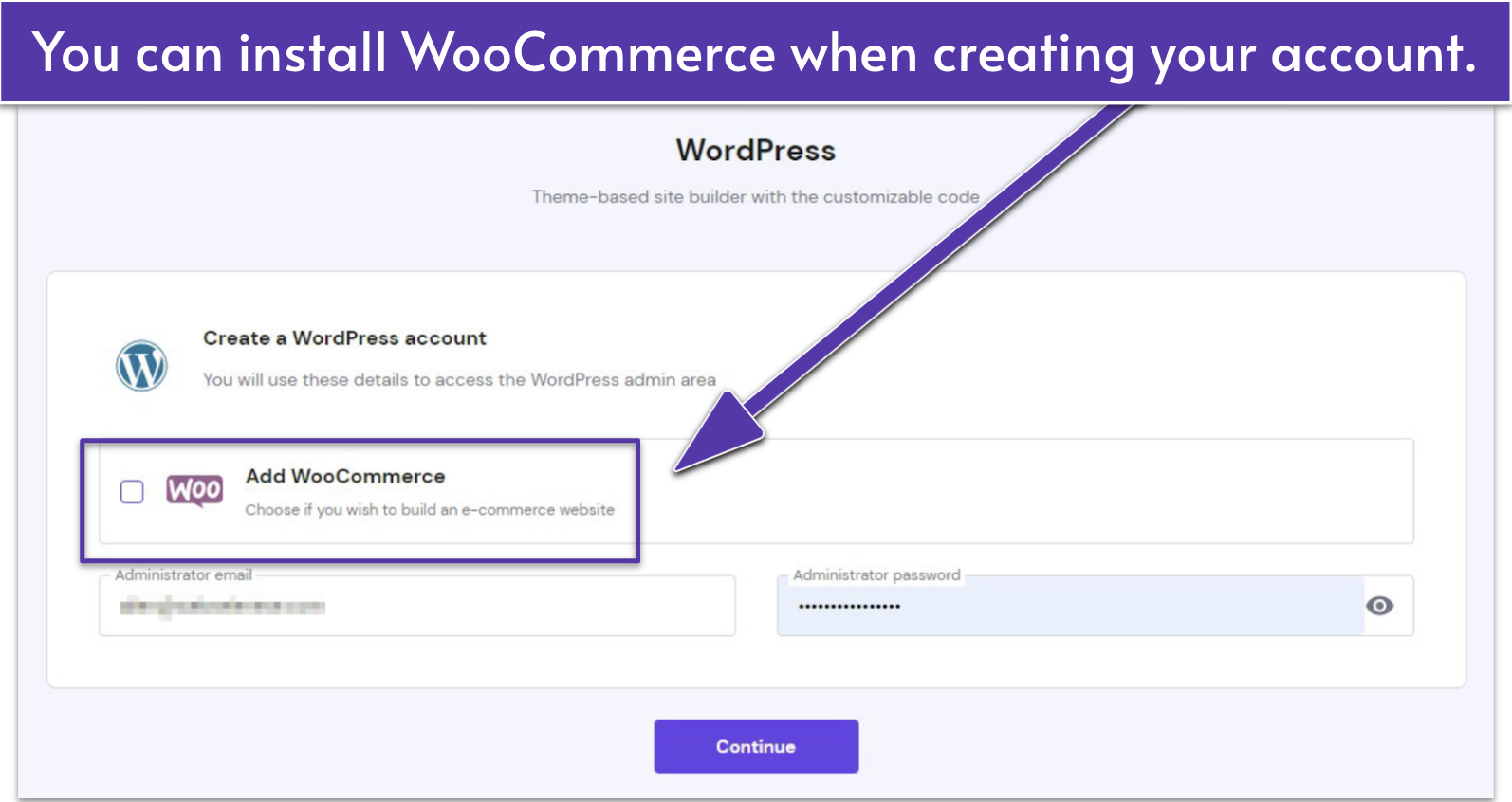
With that, the next step was connecting a domain name. As we had signed up for the WordPress Premium plan on an annual billing cycle, we were able to claim a free domain name. Be aware that not all domain extensions are available with Hostinger’s free domain name offer, though the popular .com is included.
After choosing a domain name and extension, we just had to pick a data center. We went with a US-based location, but you should choose the location nearest to your target audience. Once this was done, we were given a summary of the information we had entered, which we confirmed to begin installing WordPress and registering our domain name.
Five minutes later, WordPress installation and domain registration were complete. Our domain was automatically connected to our site as part of the setup process, but we had to wait some hours for DNS (domain name system) propagation to complete. This is an unavoidable process that takes place whenever you connect a new domain, and it may prevent your WordPress installation from being accessible online until it is complete.
After an hour or two of waiting, DNS propagation was complete. We were then able to upload our custom WordPress theme and access our test website online. Overall, Hostinger sets up nearly all of the hosting and basic WordPress framework for you.
Beginner-Friendly hPanel Makes Hosting Easy To Manage
Hostinger has developed its own proprietary control panel, called hPanel. It’s a joy to use – it’s easy to navigate, cleanly designed, and gives you access to all the basic processes you need to manage your sites.
That said, it can be a bit slow at times, depending on which settings you’re accessing. Entering the File Manager can take several seconds of loading, for example. Accessing the WordPress Admin area can also take several seconds – though the fact that the WordPress login process is reduced to a single click in hPanel makes up for the loading time.
Flexible Drag-and-Drop Site Builder, Included Free
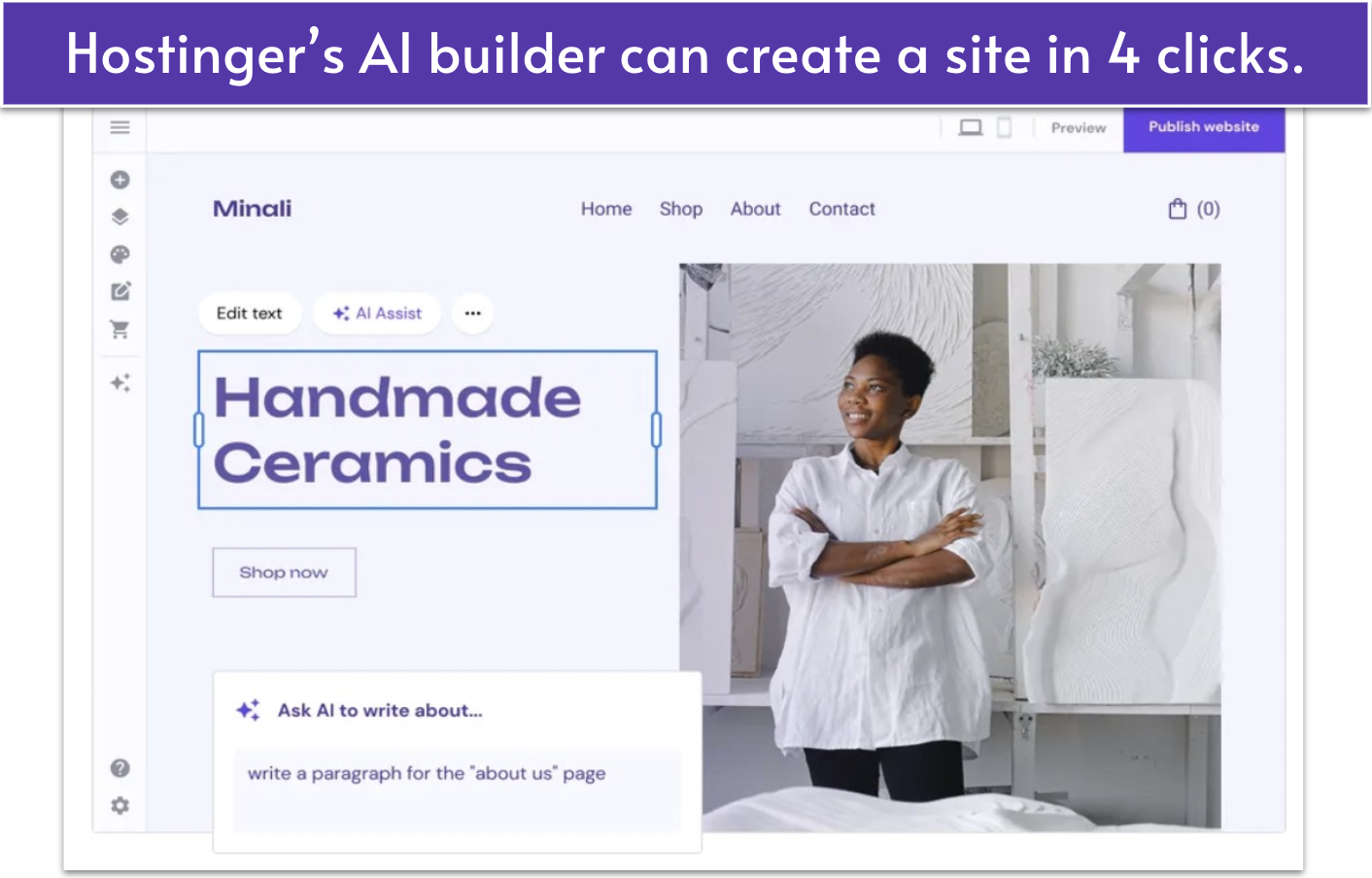
If you want to design a website quickly and easily without having to learn WordPress, Hostinger includes a free AI site builder with its hosting plans. Like hPanel, this has also been developed in-house by Hostinger, and it allows you to build websites via a drag-and-drop interface.
Even if you already have a WordPress-based website, you can try switching over to the builder app for a limited time, and if you don’t like it, your original site will be restored, free of charge.
One-Click Installer for 100+ Apps
In addition to a simple installation for WordPress, Hostinger’s Auto Installer lets you easily install over 100+ applications. This includes alternative CMSs (content management systems) like Joomla or Drupal, along with apps for database management, message boards, and more.
The selection may not seem to be quite as extensive as some other auto installers, but it offers all of the most useful and popular apps.
Performance
Despite being significantly cheaper than many popular entry-level hosts, Hostinger excelled in our performance tests. It was easily one of the best-performing shared hosting providers we’ve ever tested, and it wasn’t too far behind some of the top premium hosting providers.
Hostinger provides data centers located in the US, Europe, Asia, and South America. If your website is aimed at attracting visitors from Africa, Australia, or the Middle East, it’s advisable to select the closest accessible data center to their respective locations.
To test Hostinger fairly, we built a website to simulate an average promotional site, filled with text, high-quality images, custom fonts, and plenty of complex code for interactive elements. We then put this website through multiple third-party testing tools – namely GTmetrix, Sucuri Load Time Tester, and UptimeRobot.
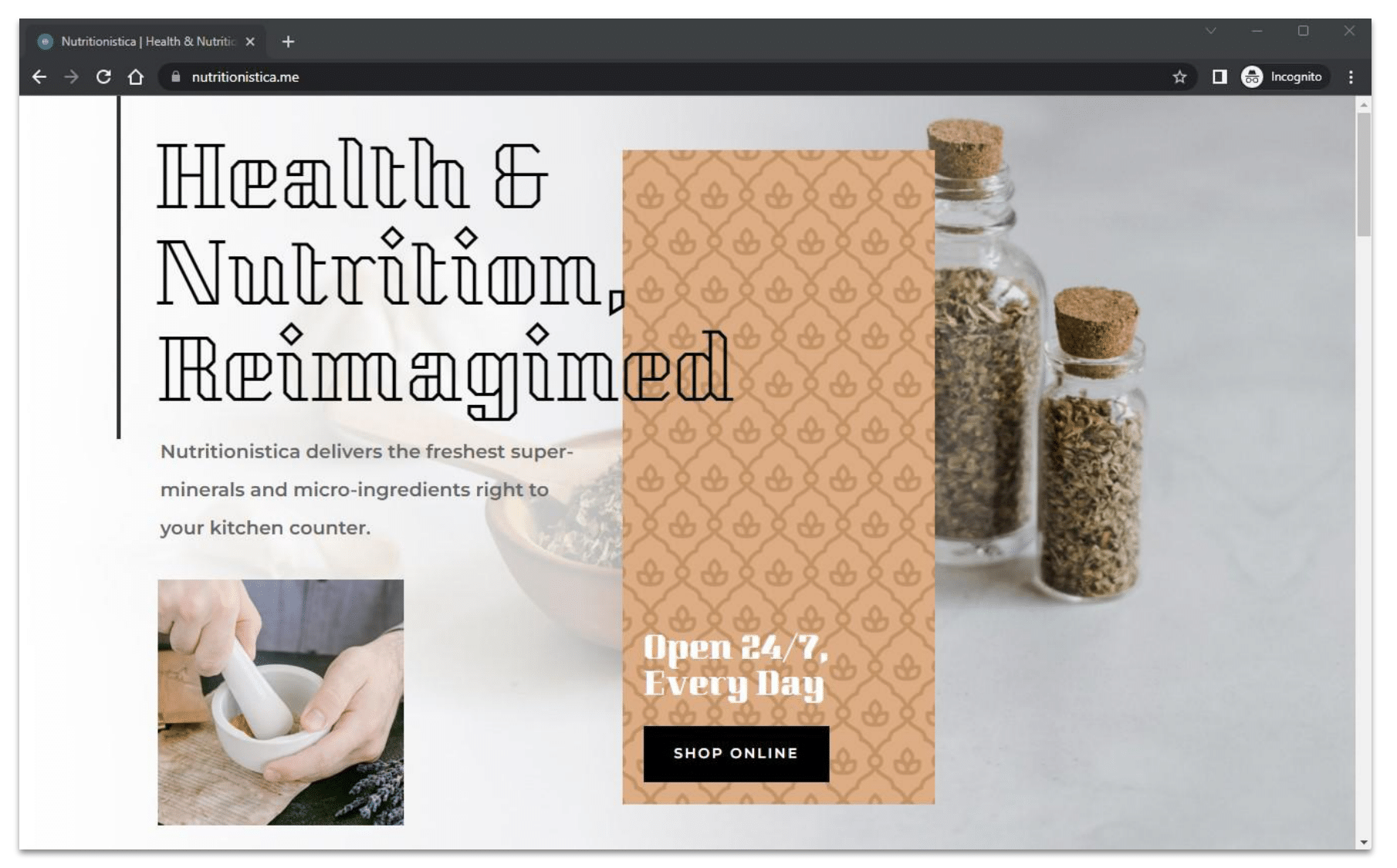
GTmetrix
We used GTmetrix to test our website’s performance in a local setting. To do this, we selected a source server in the US, not too far away from our test site’s data center. We then completed a week-long performance analysis with hourly speed tests.